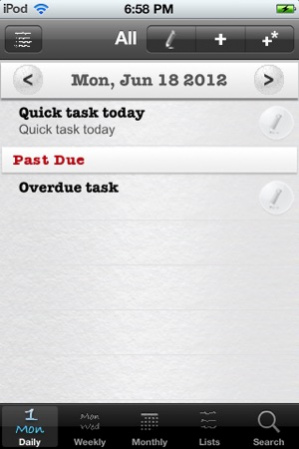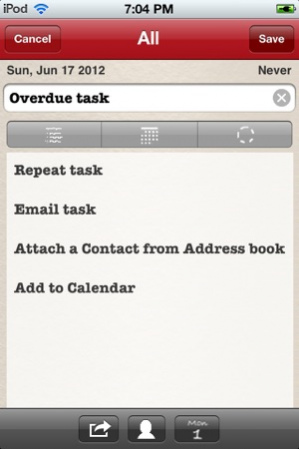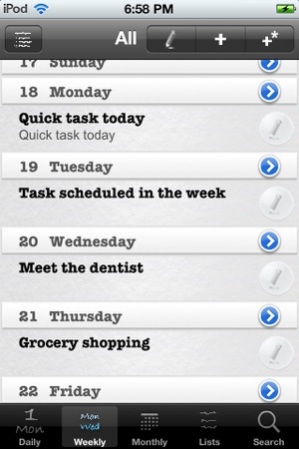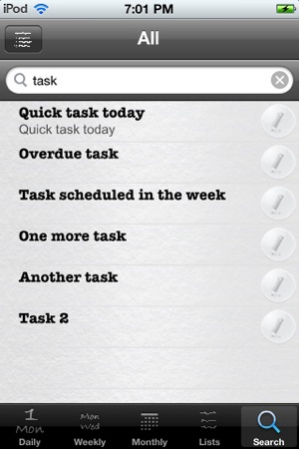Daily Tasks (To Dos) 1.13.4
Continue to app
Free Version
Publisher Description
A simple To Do list application that allows you to create task lists by day and optionally add tasks to your device's calendar. You can repeat tasks, categorize them, add custom colors (including fonts and font size), search for them and even drag n drop tasks. NOTE: The latest version addresses the bugs referenced in the last few reviews. NEW Calendar Integration Collect all your tasks for day without worrying about time and then schedule them in your device's calendar. DAILY VIEW Gives you a clear picture of the tasks scheduled for a specific day. If the date is 'Today', it also auto carries forward incomplete tasks from the previous days. From past or future, to come back to 'Today', tap the part that shows the date. WEEKLY VIEW Gives you a picture of the complete full week from Sunday to Saturday. While navigating, you can reach the current week easily by tapping the part that shows the weeks date range. CALENDAR INTEGRATION You can now add tasks to the device's calendar. Once you have 'saved' a task, you should see a small 'Calendar' icon in the task Edit screen to add to the Calendar. MONTHLY / CALENDAR VIEW Displays the full month and number of open tasks per day. Tapping a day takes you into the full view of that day. If you are in a future or past date and want to come back to the current month, simply tap the month title (e.g. June 2009). SEARCH Full-text search through the task title and notes. REPEATING (RECURRING) TASKS When creating a new task, it can be marked as a repeating task. Once created, each instance of the repeated task can be independently edited allowing you to customize the series. You also have the option to delete the individual task or the full repeating series. A repeating count can be set to repeat the task a fixed number of times. Options - Daily, Every 2 days, Weekly, Monthly, Every 2,3,4,6 months, Yearly. COLOR AND FONT OPTIONS Create your unique combination of color and fonts by selecting from 9 colors and 11 fonts. To select color and fonts, start the standard "Settings" app on your device and look for "Daily Tasks". DRAG N DROP You can move the tasks around by simple drag n drop. Tasks can be dragged from 'Past Due' to 'Today' or from one day to another in the 'Weekly' view. To enable drag n drop click on the 'Pencil' icon in the top bar of the supported views and then move the tasks around by holding and moving the 'lines icon' that shows up next to each task. NOTES Add notes and description to each task. QUICK TASK Tasks can be created by entering just one field. The first line corresponds to the task title and the following as task description & notes. CATEGORIES Tasks can be organized into categories and the various views including Search filtered by a category. To filter, click on the 'Categories' icon in the top left corner of the bar. BADGE The total number of open tasks till 'Today' are shown on the iPhone/iPod Touch home screen on the Daily Tasks icon. EMAIL / MAPS / INTERNET SEARCH You can email a task to someone or search the task in the Maps application or Google. To do this, click on the 'Pencil' icon next to a task in the day view and then click on 'Email', 'Maps', or 'Search' button. FLEXIBLE Use it for simple lists or sophisticated task categorization. Its various views and the repeating tasks feature can be combined to create customized routines (e.g. recipe calendar, weekly exercises, birthdays, mortgage/rent payments,...). An alternate use is for a daily log / diary.
Feb 24, 2012 Version 1.13.4 Following Bugs are Fixed: - Crash or freeze when adding new Category - Editing Repeating task adds duplicate repeating tasks Tested on iOS 5
About Daily Tasks (To Dos)
Daily Tasks (To Dos) is a free app for iOS published in the Other list of apps, part of Network & Internet.
The company that develops Daily Tasks (To Dos) is Aashish Patil. The latest version released by its developer is 1.13.4.
To install Daily Tasks (To Dos) on your iOS device, just click the green Continue To App button above to start the installation process. The app is listed on our website since 2012-02-24 and was downloaded 7 times. We have already checked if the download link is safe, however for your own protection we recommend that you scan the downloaded app with your antivirus. Your antivirus may detect the Daily Tasks (To Dos) as malware if the download link is broken.
How to install Daily Tasks (To Dos) on your iOS device:
- Click on the Continue To App button on our website. This will redirect you to the App Store.
- Once the Daily Tasks (To Dos) is shown in the iTunes listing of your iOS device, you can start its download and installation. Tap on the GET button to the right of the app to start downloading it.
- If you are not logged-in the iOS appstore app, you'll be prompted for your your Apple ID and/or password.
- After Daily Tasks (To Dos) is downloaded, you'll see an INSTALL button to the right. Tap on it to start the actual installation of the iOS app.
- Once installation is finished you can tap on the OPEN button to start it. Its icon will also be added to your device home screen.